1. Click "Login here" at the bottom of this page
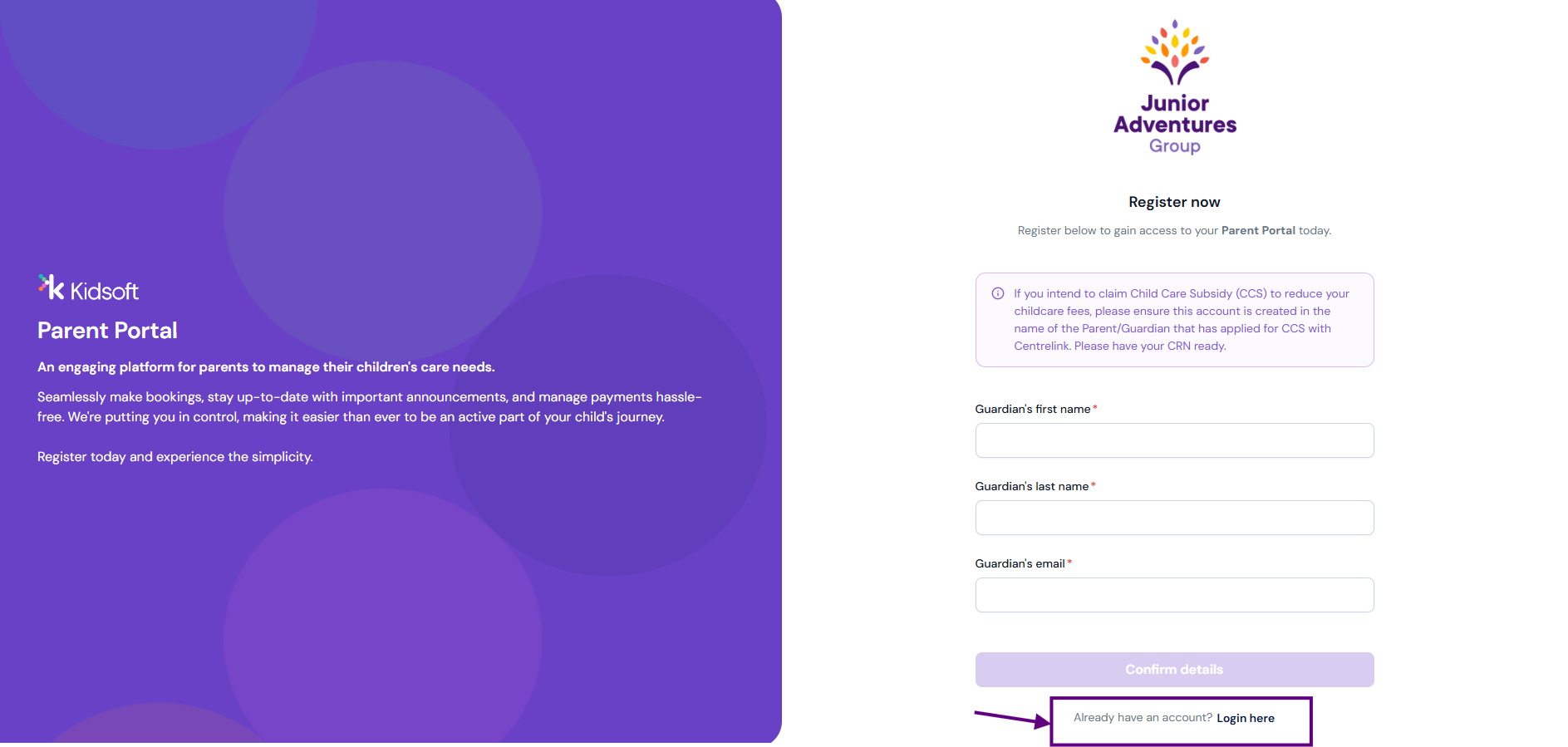
2. Once logged in, click on the ‘Enrol’ tab then ‘Register’ and search for your Primary OSHCare service.
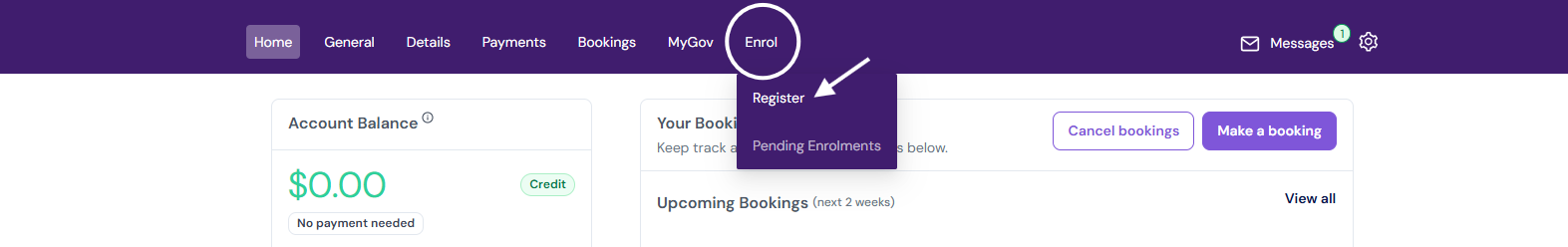
If you have used Kidsoft with another childcare provider before, you don't need to start from scratch to get started at Primary OSHCare! Learn how to get started here.
Login to your existing Kidsoft account
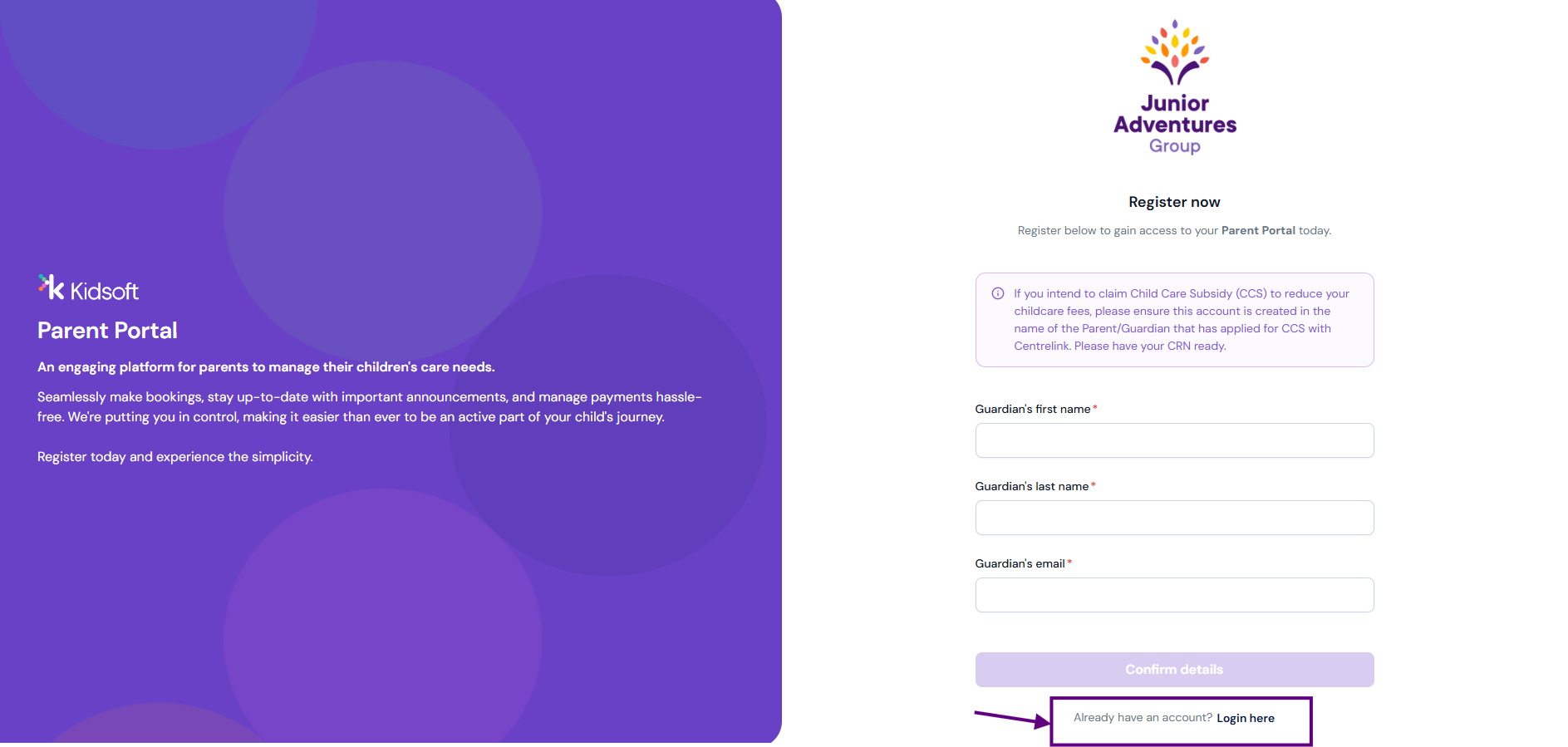
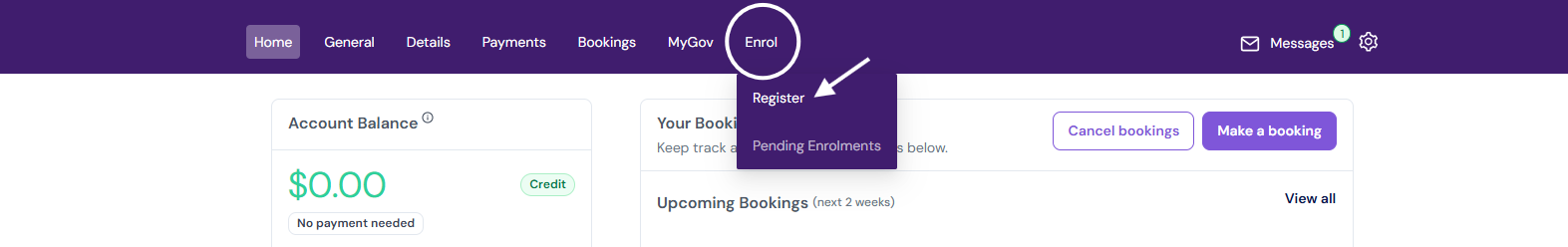
Congratulations! Click here to learn more about how to book and our booking types.